If you are still importing goals from Google Analytics into your Google Ads accounts then you need to stop, right now, just stop it, no ifs, no buts, no GA imported coconuts!
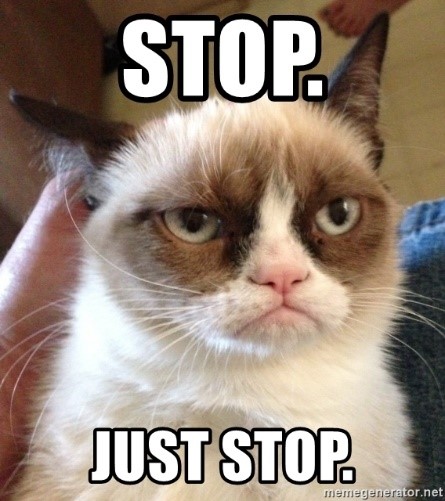
A strong opening statement, right? But bear with me and I will explain. Way back when I first sunk my teeth into Google Ads in 2014, I remember deliberating over whether I should import goals from Google Analytics or set up a Google Ads conversion tag.
The consensus seemed to be “it doesn’t matter, just import them, it’s easier” unhappy with that view I decided to do both and see for myself which option delivered the best results, and low and behold, importing goals from GA just did not cut the mustard.
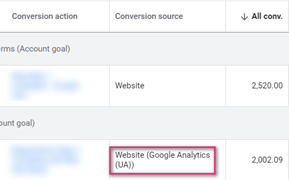
Go to Tools & Settings > Conversions, if you see Website (Google Analytics (UA)) in the conversion source column, you are looking at a goal imported from a Google Analytics account!
Model Me This
Before we get carried away (and believe me, we will), it is important to first understand what an attribution model is. It is, in a nutshell, a single rule or combination of rules which govern how credit for conversions is assigned to marketing channels in conversion journeys.
One of the more commonly known models is last interaction, a quite simple one with a single rule which states that 100% credit is given to the channel which was last clicked before a conversion occurred.
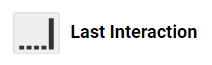
There are many attribution models to choose from and explore in Google Analytics, but by default (and except for multi-channel funnel reports) all the standard reports which provide goal data are assigning those goals to marketing channels using a default attribution model which is called last non-direct click.
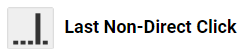
The name is self-explanatory: with this model, conversions will be attributed to the last channel clicked unless that last channel is direct. If the last channel clicked is direct, then the channel preceding it will receive the conversion credit instead.
Looking at the scenarios below, we can see which channel gets the conversion using this model:
- Direct click > Email click > Paid Search click = Paid Search gets the conversion credit.
- SEO click > Direct click > Email click = Email gets the conversion credit.
- Paid Search click > SEO click > Direct click = SEO gets the conversion credit.
Why am I telling you this? Well, if you let me explain I will tell you. When you import goals from Google Analytics into Google Ads accounts, you are doing so using the last non-direct click attribution, regardless of the attribution model you set on the conversion setting in Google Ads (more on that later).
But James, I still don’t know why you’re telling me this, stop dithering and get to the point!!
If you resist the temptation to lazily import GA goals, and instead set up a Google Ads conversion, your conversions are assigned using a completely different attribution model altogether, one that gives a clearer view on the impact that your Google Ads activity is having on performance.

Why Have Cotton When You Can Have Silk?
That heading will be lost on majority of people reading this but for those who got it, well done, go treat yourself to some Galaxy chocolate 😉.
Now where were we? Ah yes, if you set up a Google Ads conversion tag manually then you are using the platform’s default last Google Ads click attribution model. The conversions from this tag will only be seen in Google Ads and so it makes sense that the model only assigns conversions to Google Ads clicks. You can also choose how you want those Google Ads clicks attributed and by default, the last ad clicked will get the credit (I promise, there is more on that later).
We can look at the scenarios below, to see which channel gets the conversion using this model:
- Paid Search click > SEO click > Email click = Paid Search gets the conversion credit.
- SEO click > Paid Search click > Display click = Paid Search gets the conversion credit.
- 1st Paid Search click > 2nd Paid Search click > SEO click = 2nd Paid Search click gets the conversion credit.
But James, I still don’t get it and quite frankly I’m getting annoyed now, first you tell me a dull story from your past, then you rant about your favourite models and then you start shooting your mouth off about chocolate!!!
Well frankly you are rude and impatient, but never fear, my point is about to be made.
Using the above scenario, if we were to look in our PPC account, using a Google Ads conversion we would see three conversions whereas using a Google Analytics Goal would result in *drum roll please* 🥁🥁🥁🥁🥁🥁🥁🥁🥁🥁🥁🥁🥁🥁 none, zero, zilch, nada, nothing, nil pois. That is 0% credit for three conversions when PPC played a role in each journey.
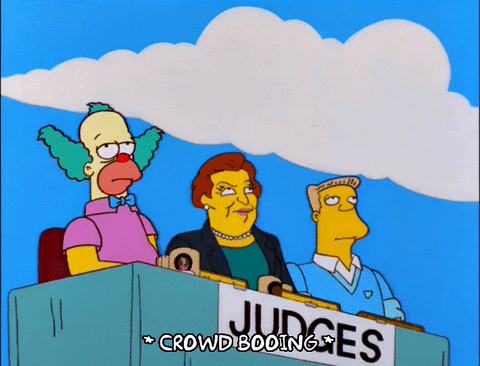
And this is not just about trying to claim as much credit for PPC as possible, this is not and should not ever be a competition to show which channel is the best, this is about giving yourself, your campaigns & most importantly Google Ads, the fullest picture possible. This is about demonstrating the impact your paid efforts are having on what is the most important thing after all, conversions.
Most of us PPC nerds are fully invested in some level of smart bidding, and so it is critical that we capture this full view of conversion performance and crucially, that we share it with Google’s automated bidding strategies by choosing the right conversion set up.
Alright You Piqued My Interest, But How Do I Set One U…. Wait A Minute, I’m A Heading Now?!
Yep, you asked for it and you got it…. whoever you are….and I know what you are thinking “wait, that’s how you spell piqued my interest?” yes, yes, it is.
It is true that, provided the goals you are interested in tracking have already been set up, importing them from Google Analytics is by far the easiest option to choose, just a few clicks and you’re there. That does not mean that Google Ads conversion tags are difficult to implement.
Follow these steps to set up your Google Ads conversion in no time:
- In Google Ads, head to Tools & Settings > Conversions.
- Hit the big blue +NEW CONVERSION ACTION button.
- Choose the first option “website”.
- Select the most relevant goal category from the drop down.
- Give your conversion a name.
- Decide whether you want to give the conversion a value which is static, dynamic or no value at all. These options will vary based on whether you are tracking ecommerce here, or for other conversions like a form submission, whether you are using value-based bidding (an article for another day!)
- Choose to track every conversion (useful for ecommerce) or just one (more relevant for lead-gen).
- Set the click-through conversion window to choose how long to track conversions after an ad click. By default, this is 30 days, but your conversion might have a longer or shorter conversion window, use the time lag report in GA to double check if you are unsure.
- Set the engaged-view conversion window to choose how long to track conversions after an engagement (not a click) with a YouTube Ad. This is a useful setting to tweak when measuring the impact of more awareness-focussed video campaigns.
- Set the view-through conversion window to choose how long to track conversions after an ad has been viewed (not clicked). This is a useful setting to consider when running display activity.
- Set the attribution model (see I told you we would get here!) to choose how conversion credit is assigned to ad interactions. By default, this is set to last click but I would highly recommend you choose at least time decay (there is just a wee bit more on this shortly).
- You now have three options to choose from and the choice truly is yours, you can grab the code right away and either add it to the website yourself or pass it onto your developers, you can get a nice email ready version of the code along with instructions or you can follow instructions to set it up via Google Tag Manager
Easy, peasy, lemon squeezy!!

OK Fine, I’ll Use Google Ads Conversions From Now On, But Weren’t You Going To Tell Us More About That Attribution Model Setting?
Well remembered! The attribution model setting is an important one to consider. As mentioned above, by default, Google Ads conversions are set to last click, but failing to change this can get us into hot water once more.
Let us see how by looking at some Google Ads specific scenarios using last click attribution:
- 1st Generic keyword Click > 2nd Generic keyword click > Brand keyword click = Brand keyword gets the conversion credit.
- Display ad click > Gmail ad click > Generic keyword click = Generic keyword gets the conversion credit.
- 1st Generic keyword Click > 2nd Generic keyword click > 3rd Generic keyword click = 3rd Generic keyword gets the conversion credit.
The example above shows that this model could result in you making the decision that certain keywords and campaign types just are not performing and pausing them as a result when this is simply not the case. Guess who else is going to come to that same decision? Your smart bidding models!
There are multiple types of attribution model we can set here however today we are just going to look at time decay which is the model I typically set for my conversions. With this model we give some credit to all keywords and campaign types, with the majority going to the last interaction and the remaining credit decaying in time the further back we look.
![]()
This allows us to see the impact that campaigns with a more top of funnel / brand awareness focus are having on conversions and prevents us from shunning them prematurely whilst still emphasising those interactions which were closer in time to the conversion itself.
It also allows us to see the impact of generic keywords, especially when we have conversion journeys which require multiple searches, culminating in a branded search. Using last click here can result in the dangerous temptation to put all our eggs in the brand basket, a strategy which typically prevents incremental growth as we lose focus on those keywords which help drive conversions from further up the marketing funnel.
Hmm, But I’m Used To Reporting Using The Numbers From GA? Should I Use Google Ads Data Now?
Well, *cue a classic digital marketing trope* it depends! Personally, I use a mix of both in my reporting. When presenting an overall summary of website performance I will use Google Analytics’ last non-direct numbers, as these provide a good general view of activity to date and are typically already being used by our clients.
However, when it comes to the granular analysis of PPC, I will use Google Ads data to give a more transparent view of what our media spend has achieved and what the paid media strategy should be moving forward.
The great thing is that we can compare both models’ side by side using GA’s model comparison tool. Simply head over to Conversions > Multi-Channel Funnels > Model Comparison Tool. Here you can choose from the available models and see what each one would do to your numbers. You can even use your own custom model if you like!
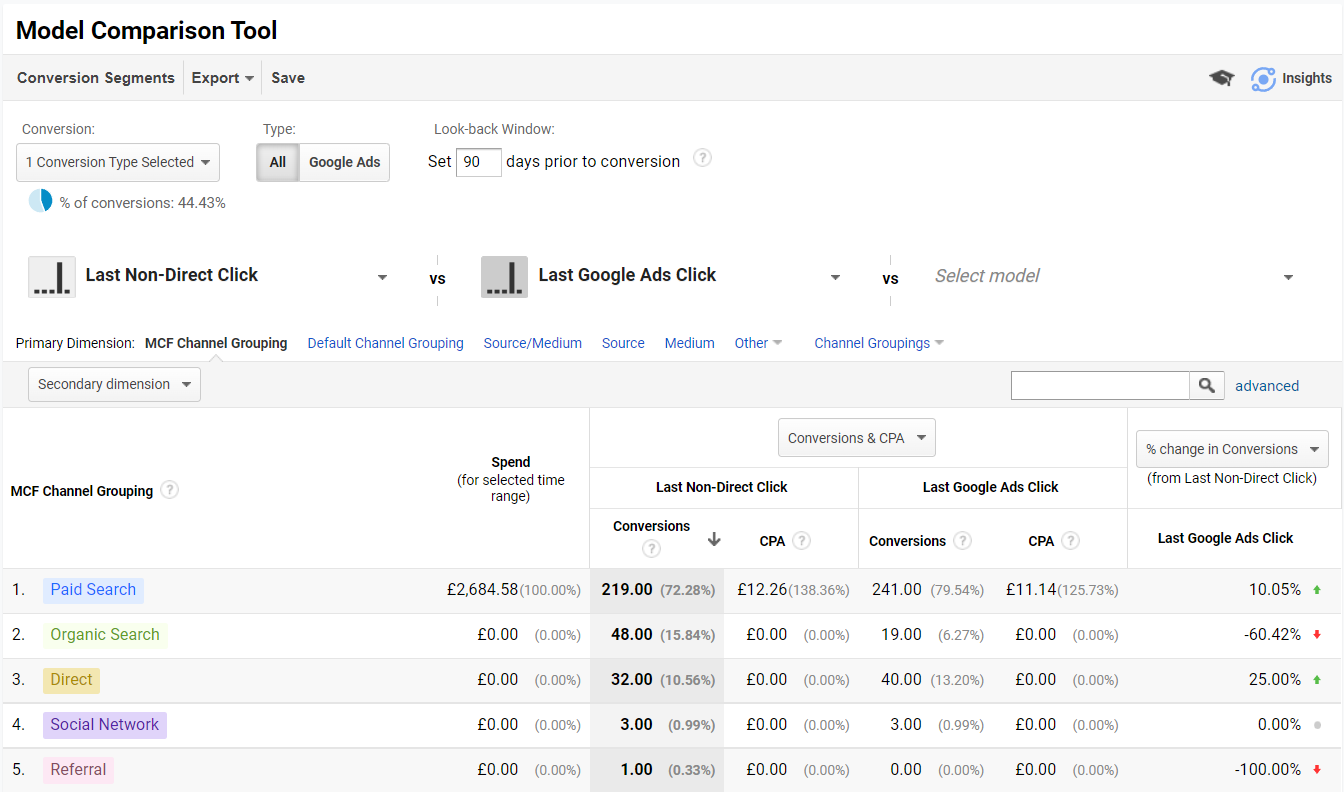
In the screenshot above we can see that 22 conversions PPC helped deliver are hidden when using last non-direct click, using last Google Ads click shows an increase of 10%
If you are still using conversions imported from Google Analytics currently, then it can be quite eye opening to use this feature to find out just how many conversions you are not seeing or telling Google Ads about and put forward a strong case for switching over.
Great I’m Setting One Up Right Now 🙂
Woah there, I know I said to drop everything and stop importing goals from Google Analytics immediately at the beginning, but if you are still tracking them as conversions in Google Ads, then my advice is to take your time and switch over slowly. Your campaigns’ automated bidding strategies may have built up lots of data from these conversions and you could drive the opposite effect if you switch over too soon to a new one with no legacy data.
I recommend you do the following when switching from Google Analytics (UA) imported goals to Google Ads conversions:
- Set up the Google Ads conversion but define it as a secondary action so it’s not used for bidding optimisation.
- Let it gather data for at least 30 days.
- Compare this data with your GA imported counterpart, you should see more conversions for the new tag.
- Once you are happy that it is working correctly, use campaign-specific goal settings to test the new conversion on a single campaign.
- Monitor the data for at least another 30 days.
- If you’re still happy with the results then consider rolling it out across more campaigns in your account using the same method.
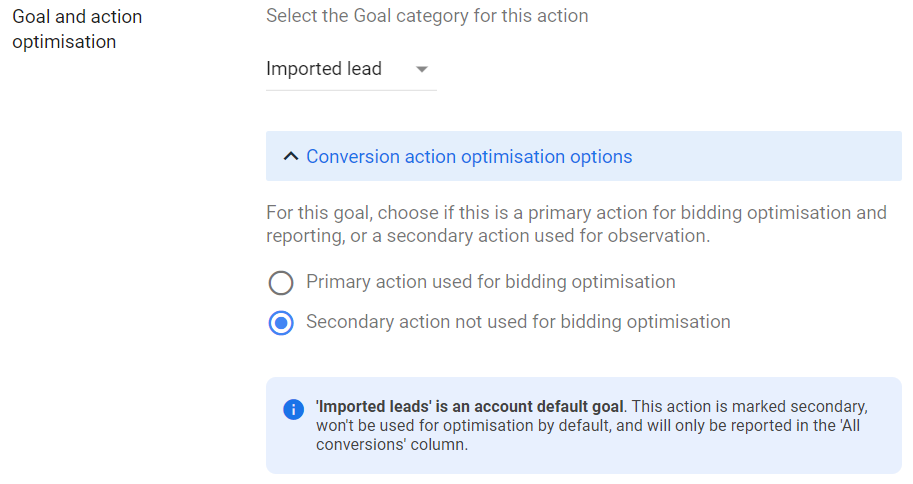
The terminology for this setting has only recently changed from “include in conversions: yes or no” to “primary or secondary actions”. They still mean the same thing however, primary = “yes, I want you to use data from this conversion when adjusting bids”, secondary = “no, don’t use this data to adjust bids, but still capture it”. You can use the “All Conversions” column to see data from secondary action conversions.
My (James’) Final Thoughts
If you are tracking conversions in Google Ads which are based on imported goals from Google Analytics right now then I am actually very excited for you, because you are potentially about to improve performance just by making the switch over to Google Ads conversions and setting the right attribution model.
It is incredible to me that seemingly innocuous choices regarding conversion tracking can have such huge impacts on PPC performance, even more incredible that there aren’t more people in the industry shouting about it from the rooftops!
Using the wrong conversion type might result in valuable keywords / campaigns / strategies being paused, removed, ignored or worse, but using the right version can do wonders for your accounts.
In an age of automated bidding strategies, where we have handed a lot of control over to Google Ads, we must ensure we are also giving its AI & machine learning systems the most complete set of data we have and that my friend, can only be done with Google Ads conversion tags.
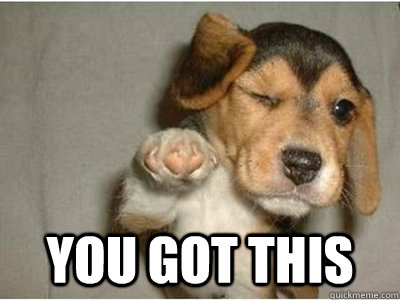
Want to see how we can help your search strategy or digital marketing efforts? Get in touch!
