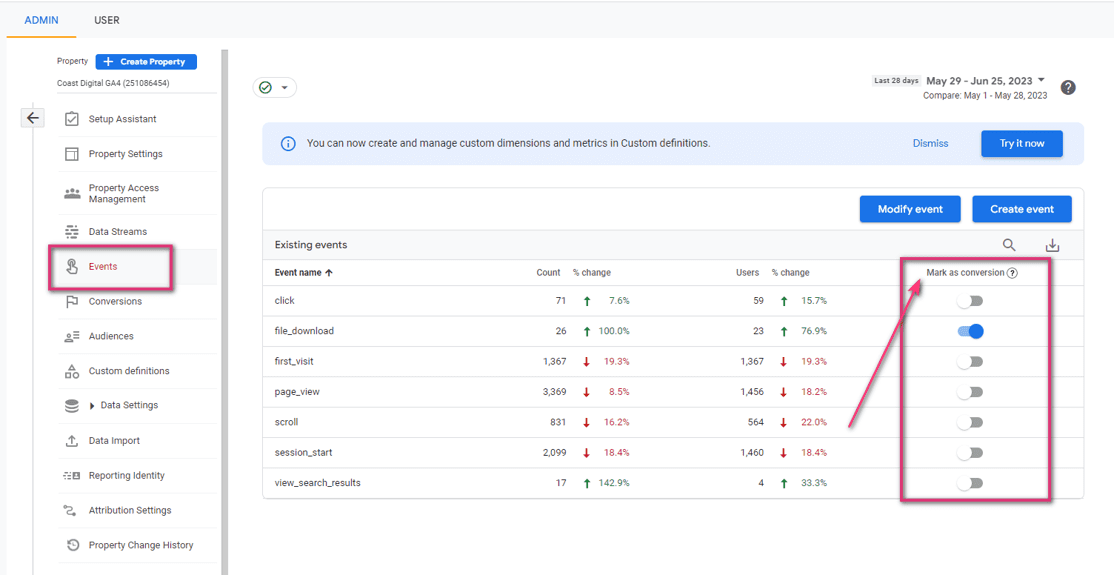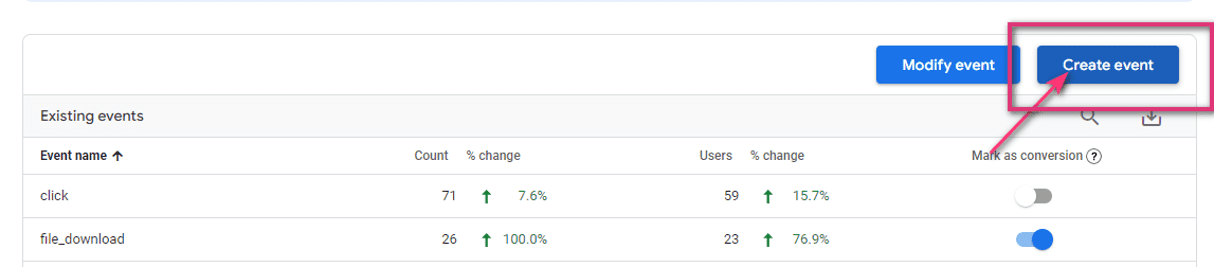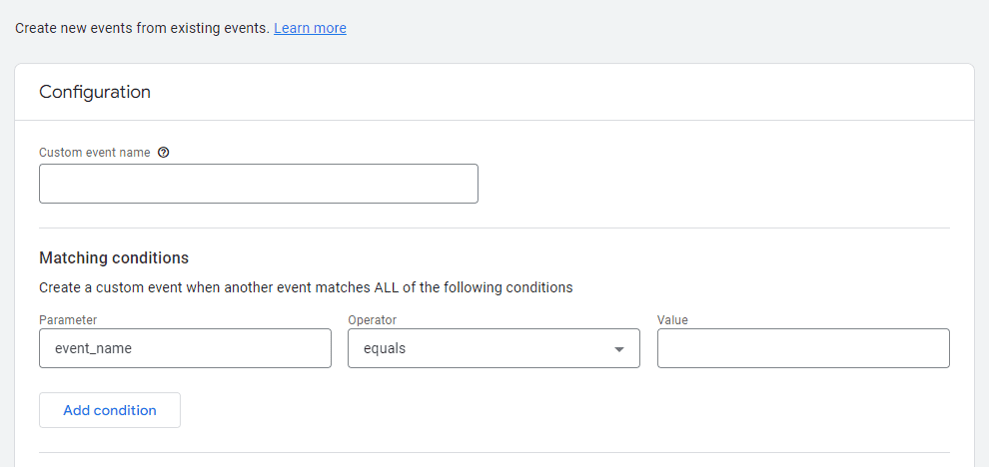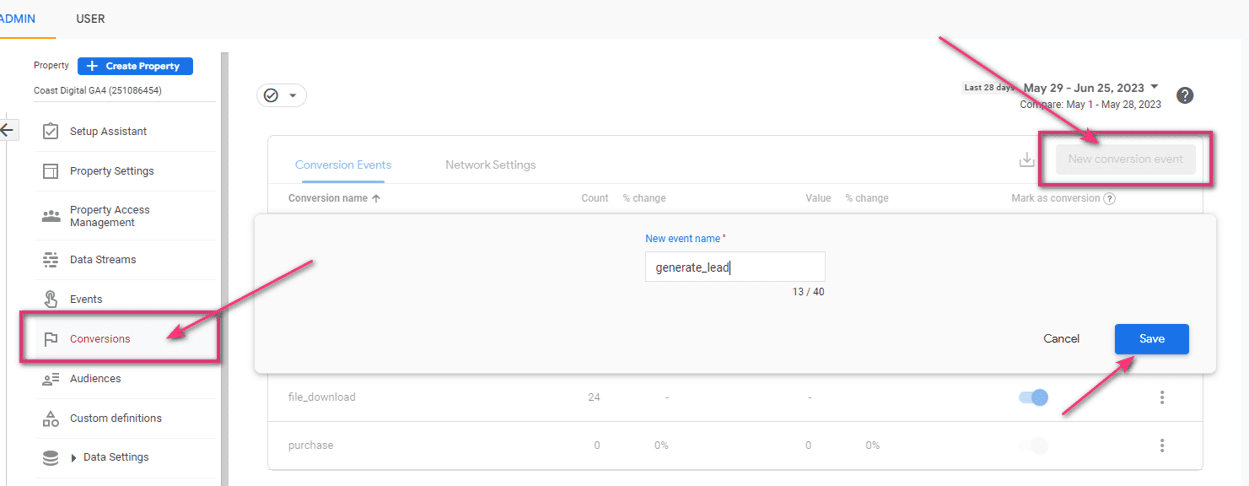“There will be growing pains for all of us as we embrace GA4. But they’ll be worth it. Because GA4 is a positive change.”
– Scott Sullivan, Forbes Council Member
If you’re still relying on Universal Analytics to track and analyse your website’s performance, it’s time to upgrade to the new and improved analytics platform from Google: Google Analytics 4 (GA4).
As of 1st July 2023, UA will cease processing hits and you won’t be able to access any data 6 months after this date. With the deadline rapidly approaching, it’s crucial to take action now and transition to GA4 to make sure you have uninterrupted access to valuable data insights.
In this guide, you’ll find out:
- The differences between UA and GA4
- The many benefits of implementing GA4
- How to set up events and conversions
- How our experts can help you reap the benefits of GA4
Don’t let time slip away! Dive into this guide to learn all about the importance of GA4.
Why should I transfer over to GA4?
The way that we use the internet is changing and browsers are starting to actively block cookies, which prevents UA from collecting data.
GA4 isn’t a short-term fix, it’s a strategic investment into your business’s future. Upgrading to GA4 will allow you to:
- Gain an in-depth understanding of users
- Navigate complex privacy and GDPR laws
- Gather more accurate insights into your marketing campaigns
The platform’s strength lies in its enhanced power and flexibility, catering to the diverse needs and requirements of modern businesses. Offering significant improvements over its predecessor, GA4 remains a practical choice for any business looking for a comprehensive analytics solution.
By transferring to GA4, you not only adapt to the changing internet landscape, but you also position your business for long-term, future-proofed success.
The limitations of UA
Universal Analytics has served us well, but it’s time to acknowledge its limitations and embrace the benefits brought on by GA4. The limitations of UA include:
1. UA only tracks website users, not mobile devices and apps
In today’s interconnected world, where mobile devices and apps play a central role in user engagement, relying solely on website tracking means you can miss a lot of valuable data.
2. The platform relies on session data, lacking individual user action tracking
UA’s reliance on session-based tracking limits your ability to gain more detailed insights into user actions on your platforms.
3. There are limited privacy-focused features, which could compromise user privacy
As privacy concerns continue to gain prominence, it’s crucial to prioritise data protection and user privacy. UA’s limited privacy-focused features pose challenges with maintaining compliance with evolving privacy and GDPR regulations.
4. It has an outdated framework that hinders tracking ability
Launched in 2005, UA is an ageing tracking platform that struggles to adapt to the latest technology trends. This becomes increasingly problematic over time, as its outdated framework hinders your ability to track marketing campaign effectiveness and website performance.
Acknowledging these limitations allows you to recognise the opportunity for growth and improvement with GA4. Embracing this advanced analytics platform not only helps you overcome the constraints of UA, but also unlocks a new era of data-driven insights and decision-making.
The major differences between UA and GA4
When it comes to analytics platforms, GA4 emerges as a real game-changer, surpassing UA as a powerful and flexible analytics platform. Its vast differences include:
Tracking users across different platforms
GA4 expands the horizons of tracking by allowing you to analyse and track users across a range of different platforms, including web, mobile and apps. Unlike UA, which primarily focuses on web users, GA4 empowers you to gain a comprehensive, multi-channel understanding of user behaviour, regardless of the platform they engage with.
Event-based tracking
While UA relies on session-based tracking, GA4 introduces a shift to event-based tracking. This shift allows us to dive into individual user actions, unravelling rich insights and shedding light on user engagement like never before.
Advanced attribution model
When it comes to campaign performance analysis, GA4 takes the lead with its advanced attribution model. Unlike UA’s basic approach, GA4 offers precise insights into marketing campaign performance, including actions on specific touchpoints throughout the user journey.
Improved customisation options
GA4 brings a remarkable level of customisation to the table compared to UA, allowing you to tailor your tracking and reporting to suit your business needs and goals.
Replacing certain UA metrics
In the process of evolving GA4, certain metrics have been reimagined to align with the new event-based data model. While UA’s bounce rate, page views and session duration may have undergone changes, GA4 offers more insightful metrics that allow you to measure success accurately in the modern digital landscape.
Privacy-friendly features
GA4 addresses the privacy concerns within UA by offering more privacy-friendly features to help businesses safely collect data, such as allowing businesses to opt out of tracking if they wish.
User-friendly reporting interface
GA4 presents an intuitive and user-friendly reporting interface, making navigating through data and extracting insights an effortless process. This helps you uncover hidden opportunities and make data-driven decisions.
Enhanced integration with other Google products
Compared to UA, GA4 provides enhanced integration with multiple Google products, expanding your marketing data management and extending your measurement capabilities.
Innovation: The new features of GA4
As well as improving and refining elements from UA, GA4 is packed full of impressive new features, including:
Safer cookie measurement
GA4 introduces innovative tracking capabilities that prioritise data protection and user privacy. While GA4 does use first-party cookies to ensure compliance with privacy laws, it has also incorporated machine learning to address potential data gaps caused by factors like the IOS 14.5 update.
In addition to cookies, GA4 focuses on tracking user IDs as a more robust and adaptable approach to measurement. This ‘blended data’ strategy allows GA4 to adapt to the evolving technology landscape and prepare for a future without cookies and identifiers.
Machine learning
GA4 harnesses the power of AI to introduce even more valuable insights into your data. By leveraging machine learning capabilities, GA4 helps you make strategic decisions on things like marketing campaigns, product development, and overall business growth.
Audience segmentation based on user behaviour
GA4 introduces cutting-edge capabilities in audience segmentation, leveraging the power of machine learning and audience triggers. This advanced functionality enables you to gain a profound understanding of your audience, going beyond basic demographics and exploring their behaviours, preferences and actions.
By harnessing machine learning algorithms, GA4 analyses vast amounts of data to identify trends, patterns and hidden insights within your audience. This empowers you to create highly-targeted and personalised marketing campaigns that really resonate with your users.
Predictive insights
Unlock strategic decision-making with predictive insights. Using GA4’s machine learning metrics like purchase profitability, churn probability, and revenue prediction, you can proactively anticipate your audience’s actions. This allows you to tailor marketing strategies, target potential customers and foster brand loyalty.
Integration with cloud-based products
GA4 seamlessly integrates with cloud-based products, liberating businesses from the limitations of operating from specific devices and operating systems. This means you can effortlessly collect and analyse data from various sources, giving you a comprehensive view of your business across multiple touchpoints.
Enhanced reporting capabilities
One of the biggest changes to GA4 is the new reporting capabilities, offering a wide range of features to elevate your data analysis and decision-making processes. The reporting features include:
Comprehensive standard reports
GA4 introduces a suite of standard reports that offer a high-level overview of website and app traffic, providing valuable insights into user engagement and performance. These are the standard report:
1. Acquisition reports
Discover how users are discovering your website or app. With this report, you can gain visibility into the channels, sources, and campaigns that are driving traffic to your website. This data then allows you to identify your most effective marketing channels and optimise your reach and conversion rates.
2. Monetisation report
The monetisation report delves into how users are paying for your products or services. This report allows you to track revenue, transactions, and average order value to assess your sales performance. This will allow you to identify opportunities to boost revenue and make data-driven decisions.
3. Engagement report
Understand how users are interacting with your digital platform through the engagement report. Dive into session data, page views, and average time spent on a page – helping you uncover valuable insights about user behaviour and leverage this information to enhance their overall experience.
4. Retention report
Use this report to easily gauge user loyalty and retention. Discover how frequently users return to your website or app, and gain insights into sessions, users and the average time between sessions. You can utilise this information to enhance customer loyalty and fine-tune your retention strategies.
Customised reports
You can create customised reports tailored to your unique business needs. GA4 offers you the flexibility to track specific events, metrics, and dimensions that align with your goals and focus on the data that really matters to your business and stakeholders.
Data exports in various formats
Google recognises the importance of seamless data sharing and integration with external applications and tools. Therefore, you can export data from GA4 in various formats (such as CSV, JSON, and XML), allowing you to share data with external applications like BigQuery.
With these improved reporting capabilities, GA4 empowers businesses to take a deep dive into user behaviour, allowing you to refine future marketing campaigns, make informed decisions, and track ROI. These reporting capabilities provide a solid foundation for data-driven growth, unlocking valuable insights for your business.
Exploration tool for in-depth analysis
GA4’s exploration tool is a game-changer when it comes to in-depth data analysis. This powerful tool empowers you to explore your data flexibly and interactively, unlocking valuable insights and uncovering hidden trends.
With a range of exploration types at your fingertips, you have the freedom to customise your metrics. The exploration tools include:
1. Freeform exploration
Dive into data with a clean slate. You can build custom reports from scratch, select metrics, dimensions, and filters that are most relevant to your analysis. Plus, you can create stunning custom visualisation to bring your data to life.
2. Funnel exploration
Track the user journey towards your specific goals with funnel exploration. Monitor the steps users take to complete actions like making a purchase. With this information, you can uncover bottlenecks or areas for improvement and optimise your conversion funnel.
3. Path exploration
With path exploration, you can gain insights into user behaviour and navigation patterns. Track the pages users visit before they convert and understand the most common paths taken. This allows you to identify user experiences for your website or app.
How do these changes affect how data is collected?
GA4 revolutionises data collection through its event-based data model. Here are the events GA4 tracks:
- Automatic Events: GA4 comes with a set of default automatic events that are collected seamlessly. These events encompass pageviews, sessions, clicks, downloads, and more. Furthermore, you can create custom events tailored to track specific user interactions crucial to your business.
- Custom Events: If the predefined automatic events don’t cover your unique requirements, GA4 empowers you to create custom events. Custom events consist of an event name, parameters, and a value. The event name serves as a unique identifier, while parameters provide additional data like form name, form link etc. The value represents the numerical worth of the event.
Instead of tracking basic metrics, GA4 captures detailed user interactions such as page views, clicks and downloads. This granular approach ensures you create more accurate reports and richer insights compared to UA.
In addition to the event-based data model, GA4 introduces enhanced privacy features, making it simpler and safer to collect user data while maintaining compliance with data protection laws. GA4 empowers you to collect data without relying on cookies and provides greater control over data retention periods.
For example, GA4 introduces automatic IP address anonymisation. This means it conceals all IP addresses making them undistinguishable, therefore enhancing user privacy. GA4 also grants users more data control. This flexibility allows users to delete data after a set timeframe or export it, helping them to align their analytics with their specific needs.
By embracing these changes, you can seize the opportunity to harness the full potential of your data.
The benefits of switching to GA4
All these improvements and shiny new features offer a range of benefits to your business, including:
- Holistic performance overview: Gain a comprehensive view of performance across all your platforms, helping you to deliver consistent experiences and uncover new growth opportunities.
- A simplified tracking process: This gives you more control over analytics and allows you to focus on the metrics you want to track.
- Seamless integration with Google products: This unified process allows you to streamline your campaign activity.
- A user-friendly and intuitive analytics platform: Easily access your data with GA4’s interface, helping you make strategic decisions quickly and efficiently.
- Precise audience data and tracking: Create successful marketing campaigns that drive tangible results for your business.
- Accurate campaign insights: Track campaign performance with precision, helping you make data-driven adjustments for maximum impact and enhance your return on investment.
How to track an event as a conversion in GA4
Events and conversions are key metrics used to track user interactions and measure your campaign goals. Events track specific actions that users take on your website or app, providing valuable insights into user engagement and behaviour. Whereas conversions track specific goals that you want users to achieve, allowing you to measure campaign success.
To set up an event as a conversion, access the event section from the admin page of GA4. You’ll see a table titled existing events, then simply click the mark as conversion button for the selected event.
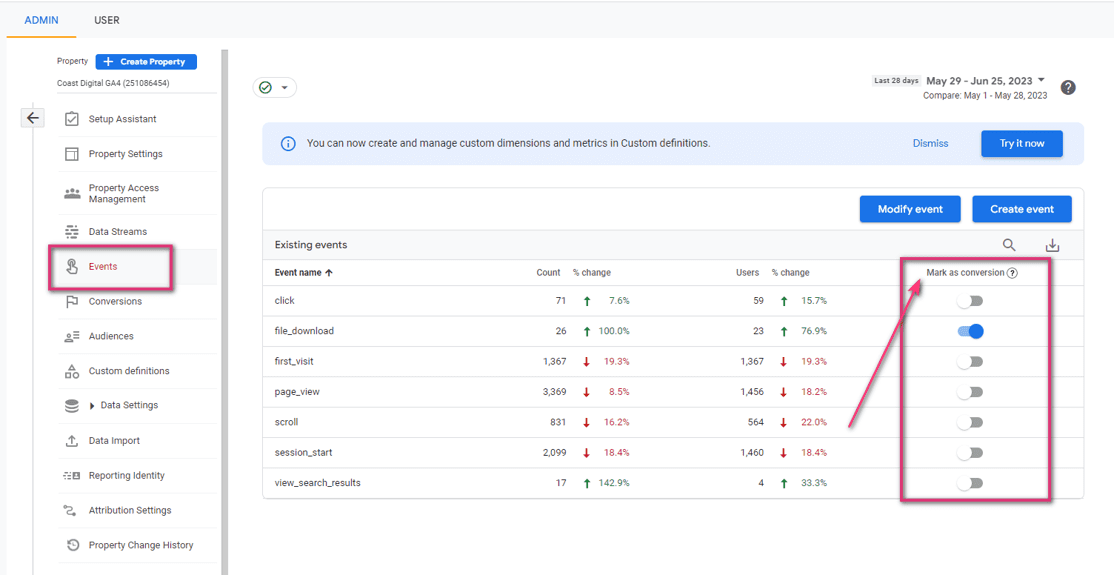
How to create a new event based on an existing event in GA4
To do this, follow these steps:
1. Click admin, then events, and then click the create event button in the top right-hand corner.
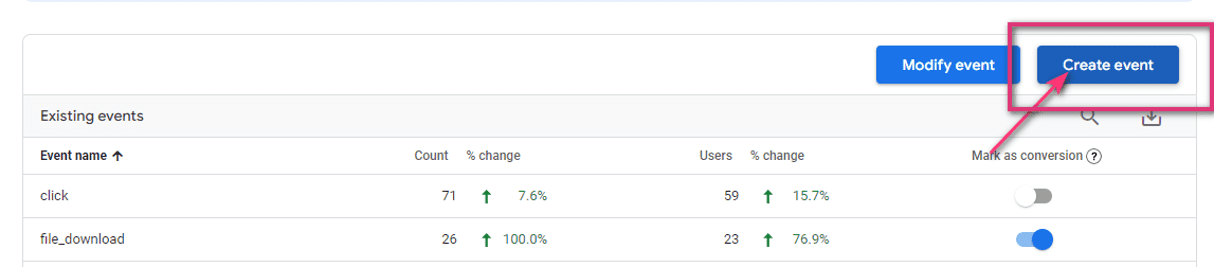
2. Then enter the name of the event, and you’ll see the configuration options pop up. Simply enter the matching conditions. In this case, it’s page_view, but you can specify another one that’s suited to your event, just make sure you’ve entered the event name correctly.
Once you’ve filled in the configuration details, click add condition, and then an additional line for providing data will be displayed.
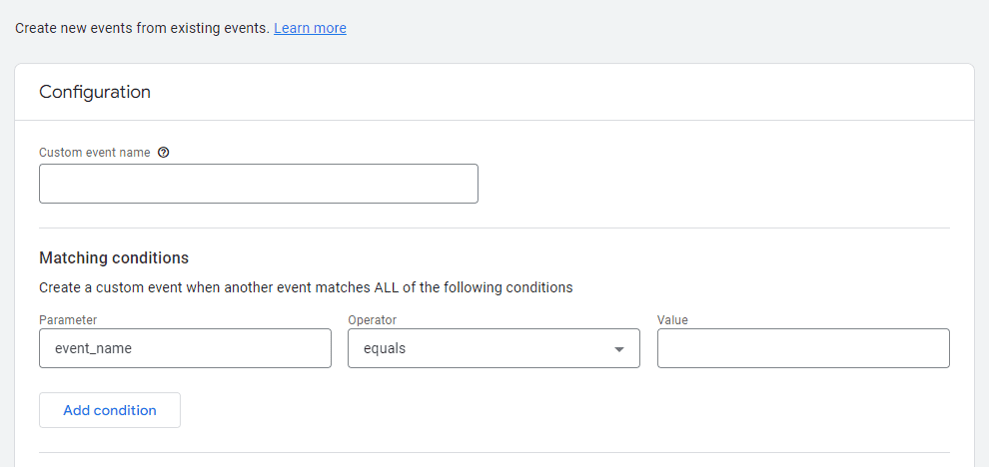
3. a. Click parameter and from the options displayed, select page_location.
b. Select contains in the operator field.
c. Select the name of the page in the value field. For example, if the subpage contains thank-you, just type thank-you.
Then press create, the event will be shown among the custom events.
4. Finally, to mark the new event as a conversion, select conversions from the configuration menu, then click new conversion event.
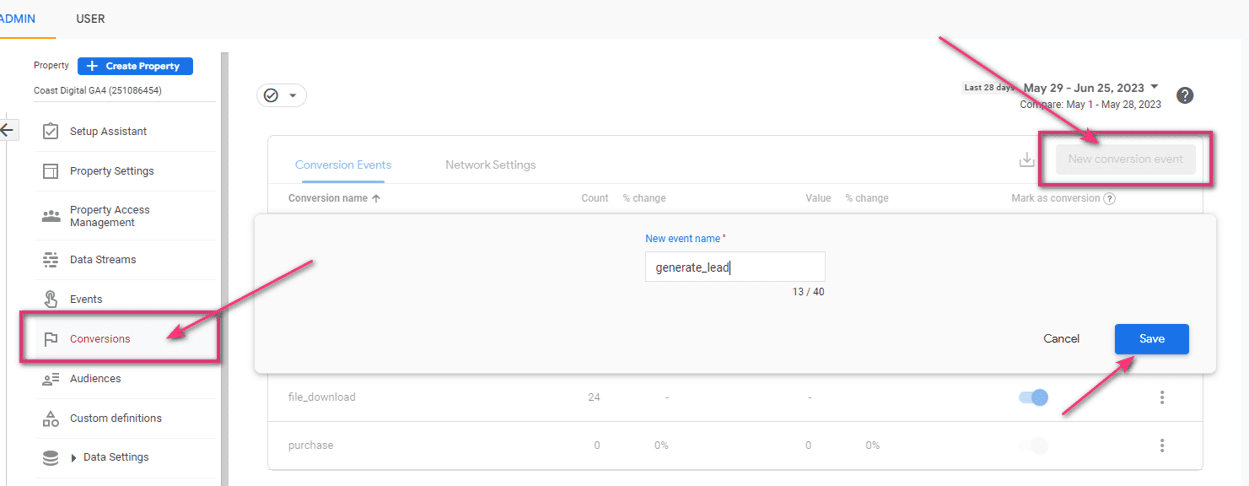
Tracking events and conversions allow you to gain a better understanding of your user interactions, empowering you to optimise your website, apps, and marketing campaigns to drive better results for your business.
Key points: Upgrading to GA4
Make the upgrade to GA4 and unlock the power of this cutting-edge analytics platform that surpasses all of UA’s limitations. Remember, it’s important to act swiftly as UA will stop processing data on 1st July 2023 – don’t risk losing any valuable data!
“Transitioning to GA4 isn’t as easy as flipping a switch. It requires careful planning, resource-intensive setup and training.”
– Scott Sullivan, Forbes Council Member
Key takeaways:
- UA’s limitations include only tracking website users, relying on session data, and lacking essential privacy features. Plus, the blocking of cookies by browsers hampers UA’s ability to collect data effectively from websites.
- GA4 offers future-proof analytics, delivering accurate insights while ensuring compliance with privacy regulations.
- GA4 tracks user interactions across multiple platforms, utilising event-based tracking and advanced attribution models. It also seamlessly integrates with other Google products, amplifying your campaign effectiveness.
- Exciting new features of GA4 include personalised dimensions, cookieless measurement, and AI-powered insights. This allows you to elevate your decision-making a drive exceptional results for your business.
- Benefit from comprehensive custom and standard reports, enabling you to gain an in-depth understanding of your performance and export data in multiple formats.
- GA4 provides a holistic performance view, simplified tracking processes, more detailed and user-friendly analytics, precise audience and campaign data, and improved privacy features.
Let the experts help you handle it
Switching over to GA4 and managing your business account can be a complex and time-consuming process. By handing this over to our GA4 experts, you can:
- Optimise performance through our expert skillset and in-depth data analysis.
- Unlock the full potential of GA4 for maximum benefit.
- Save valuable time by letting us handle your GA4 implementation and management, allowing you to focus on what you do best – running your business.
- Experience benefits such as increased website traffic and enhanced conversion rates that outweigh the costs of GA4 implementation.
Make the switch today
Rest easy knowing that our experts are handling your GA4 implementation and management, get in touch with us at 0845 482 0472 to kickstart the process of switching over to GA4.
Related reading and resources
Take a look at our different resources to learn more about this incredible platform.
Webinar:
Everything you need to know about GA4
Blogs:
Google Analytics 4. What is it and what does it mean?
Google Set to Retire Universal Analytics in 2023
GA4: Lessons learned so far
Breaking Down the GA4 Quota Limit Issue: What You Need to Know