If you use Google Analytics on a regular basis, you know things are starting to become a lot harder. If you have somehow missed the news, this is because Google is sunsetting the current version of Google analytics and introducing a new version of the platform.
We have been moving many clients across to GA4 in recent months, and now we are up and running, we’re also transitioning many marketing reports to reflect GA4 data. On paper, a straightforward task, however, this couldn’t be further from the truth.
If you use Google Analytics regularly, you may have recently encountered an error message when opening your GA4 reports in Looker Studio. The error message reads “exhausted concurrent request quota. Please send fewer requests concurrently.” This error message is the result of a change in the GA4 API’s quota limits.
In this article, explore what these quota errors are and what Google is doing to resolve these issues.
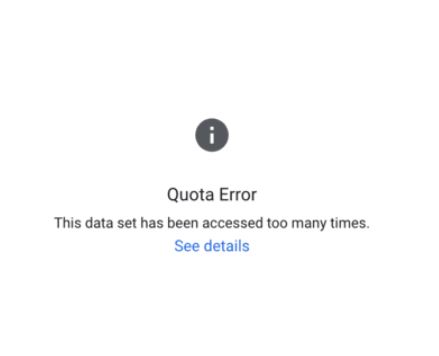
What is a quota limit?
The quota limits are set by Google and are designed to prevent users from overloading the GA4 API with too many requests at once. The fault that we are faced with regularly is the following error message “core concurrent requests per property” limit, which is set at 10.
This means that if you have more than 10 widgets or requests in your report, you will exceed this limit and encounter the error message. However, depending on how complicated a table or chart is, a singular chart could use more than 1 token to display the data.
The second cap is the “1250 core tokens per project per property per hour” limit, which is a limit on the number of tokens that can be used in a given time frame. Again, depending on the size of the report, this is another limit that can easily be exceeded.
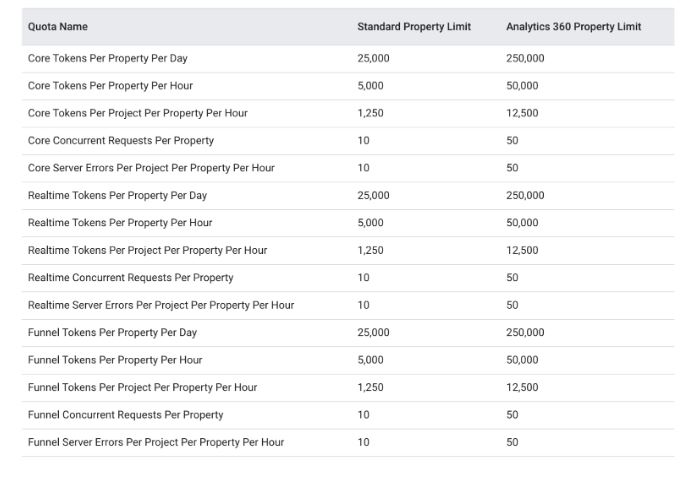
Google’s proposed solutions
As it stands, unless you have a very basic report, it’s almost impossible to build a report of value using the standard GA4 Connector in Looker Studio. But fear not! Google has provided several solutions to address this issue (spoiler alert, they haven’t really):
- The first solution is to send fewer requests concurrently. However, this solution is impractical, as it would require reducing the number of requests to below 10 for any given page of a report and this is not something within our control.
- Another solution is to use the “extract data source in Looker Studio” option to obtain the GA4 data and use it instead of the GA4 data source. However, this solution has limits too, as you can only store up to 100 megabytes of data, plus the report would also be less dynamic.
- The third solution is to export your analytics data to BigQuery, and then use the BigQuery connector to visualize that data in Looker Studio. However, this solution is complicated and may not be suitable for non-technical users.
- Another way to solve the issue is to upgrade to Analytics 360, but this comes at a large cost which is unsuitable for most businesses.
- Finally, Google has also suggested using a partner connector, but again, this solution isn’t cheap.
You can see that as it stands, this is far from ideal. Your existing free reports are unlikely to stay free, but one can only hope that more positive news is on the way.
Google is currently working on addressing the GA4 quota limit issue, with plans to optimise how Looker Studio retries queries to mitigate the impact of the concurrent requests per property quota limit. This should also show the amount of quota tokens consumed by report components and the number of tokens remaining for the report so that we can optimise our data.
So, where do we go from here?
In conclusion, the recent change to GA4 API’s quota limits has caused a lot of frustration for users of Looker Studio. Google has provided several solutions to address the issue, but none of them are perfect. Fortunately, Google is working on a better solution to the problem and we can expect to see improvements in the future.
Don’t miss out on the inside scoop! Our CRO and analytics expert is working tirelessly to ensure that you’re always in the know about the latest developments, so keep an eye on our blog page to stay up to date on these issues.
Whether you need guidance with setting up tracking or need help transitioning over to GA4, our team has the skills and expertise to support your needs. Get in touch with us today to stay ahead of the game!
