Have you been thinking about dipping your toe into TikTok advertising, but you end up struggling for inspiration or not knowing where to start when it comes to creating video content?
Well, fear not, in this blog we take a look at TikTok’s Creative Center and discover some very handy tools that will help you and your brand take TikTok by storm.
Discovering the latest trends
Use these tools to help you plan videos that will get you the results you need.
Trend Discovery
Often, the hardest part about making a good video is coming up with a concept you’re happy with – this is where TikTok Trend Discovery comes into play. With Trend Discovery you can see all the top trending hashtags on TikTok based on select industries over the last 24 hours, or over a 30 or 120 day period.
What’s really cool is that you can actually see the analytics for each hashtag that appears in your search, including the hashtags’ interest over time, its popularity for different age brackets, and other interests that are related to that hashtag. There’s even a link that takes you straight to related videos, allowing you to see what videos work well with the hashtag. Overall, this is a brilliant tool that grants you insight into the types of users that engage with different hashtags.
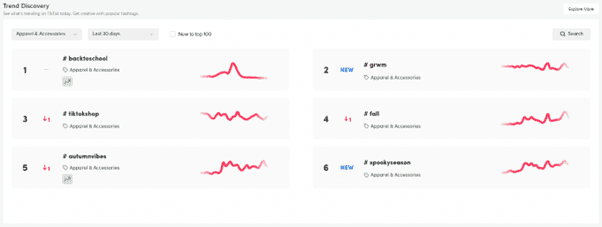
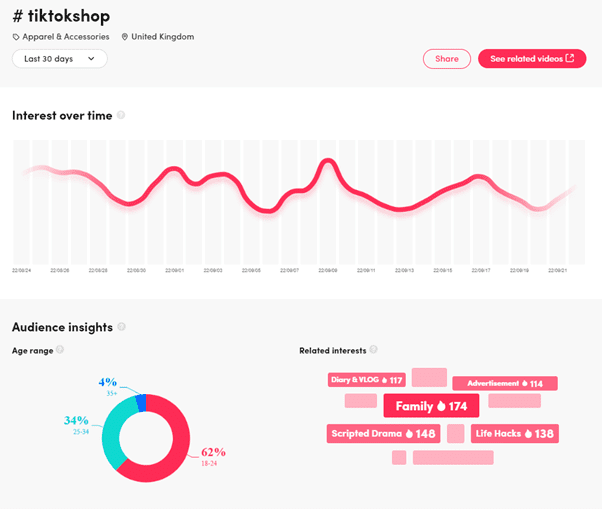
Top Ads
Another incredible feature, Top Ads allows you to discover the best performing ads across TikTok. Similar to Trend Discovery, Top Ads allows you to refine your search but gives you more options, including:
- Country
- Industry
- Ad objective
- Video duration
- Ad performance over the last 7 or 30 days.
Have you got an app and want more downloads? Just change the objective to ‘app installs’ and you’ve got access to the highest performing videos within that metric. But what about if you need to generate more sales for your beauty brand? Just search for product sales campaigns in the beauty industry and you’ll find a plethora of videos that are doing just that. You can even go as far as seeing the ads Click Through Rate (CTR), Conversion Rate (CVR), clicks, sales, and retention data broken down by each second of the video – how awesome is that!
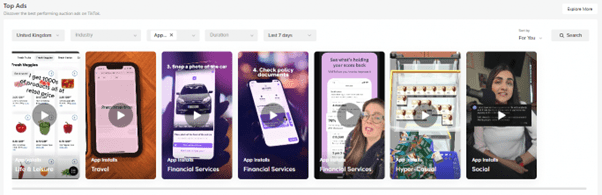
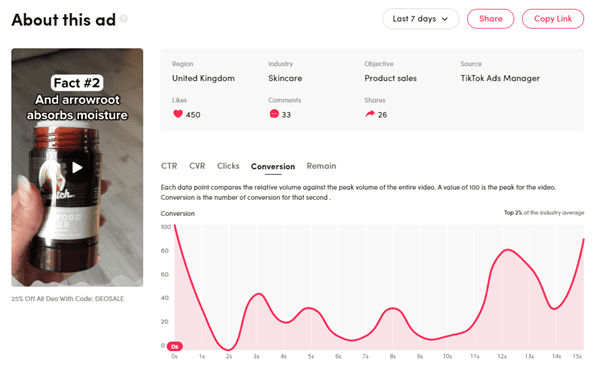
Creating your new video ads
Now you have your concept, it’s time to get stuck in and make some videos. Take a look at these handy TikTok features to help you make some killer content!
TikTok Video Editor
Say goodbye to expensive and confusing video editing software and enjoy TikTok’s very own, completely free browser-based video editor that you can use to create top-quality videos. This easy-to-use tool lets you turn your existing images and videos into TikTok-ready ads! Some of its best features include:
- A library of royalty-free music to choose from.
- A range of effects and transitions to help your video stand out.
- Plenty of text styles to choose from.
- The ability to convert landscape assets to vertical.
- Text-to-speech, instant translation, and audio captions.
Even if you have a touch of creative block, TikTok’s video editor has you covered with a wide range of pre-made video templates that you can customise to suit your brand. Not too bad for a free tool,
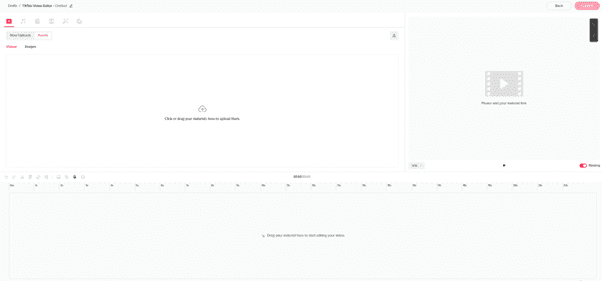
Smart Video
Even with the super simple editor, creating your own videos can still be quite time-consuming, especially if you’re looking to create multiple assets to test. TikTok has even thought of a solution to this, with their useful Smart Video feature.
To create a Smart Video, all you have to do is upload some pictures or videos and then choose from two soundtrack options: Dynamic or Peaceful. Dynamic generates a faster-paced video, while Peaceful will generate a slower-paced one.
Then TikTok’s artificial intelligence will automatically cut the clips, add video transitions, and edit everything together to the rhythm of the music – all with a click of a button. Being able to create multiple videos that you can test against each other within minutes is an absolute game changer!
Hopefully, you should now be armed with everything you need to start planning and creating your very own top-performing TikTok ads. But if you need some help, get in touch with our friendly team of social media experts today!
